Enfocus BoardingPass
Enfocus BoardingPass allows customer-facing staff to instantly validate PDF files for print in minutes, without having to wait for technical colleagues in Pre-press.
Integrated with an email client, BoardingPass identifies errors that require a file to be resubmitted and automatically drafts an email reply.
Customer service agents gain the power to provide quick and understandable job feedback. Prepress not required.

PDF viewer
- A standalone application that views PDFs
- Views PDF the way they will look on press
- Assures consistent PDF viewing independent of operating system or hardware
- Views colour separations
PDF checker
- A standalone application that checks PDFs
- Finds “showstopping” issues that require a customer do-over
- missing fonts
- no bleed
- low-resolution images
- trim size
- Gives customer service the ability to identify PDF problems without waiting for prepress
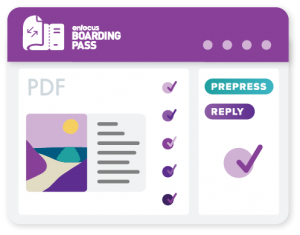

Integrated into email
- Drag and drop attachments from email
- Compare emailed instructions to BoardingPass checks in one interface
- Automatically drafts a reply in clear terminology
- Edit reply or add comments before sending to customer
- Files that pass checks can be forwarded to prepress
Replies drafted automatically
BoardingPass helps to streamline your communication process by creating an email draft for you.
- File errors are outlined and organised
- Plain language replies, ready to send
- Edit drafts, if needed, before sending
- Promotes consistent messaging to customers

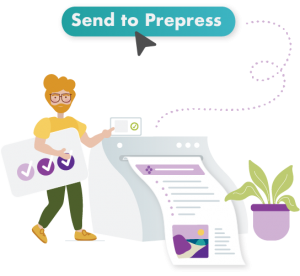
Send jobs to Prepress
When a file passes the tests for showstoppers, it’s ready for prepress. BoardingPass gives you the option to forward the email and BoardingPass notes.
- Forward to prepress with one click
- Include BoardingPass notes
- Keeps the email conversation simplified
- Add any additional information before sending


 Document information
Document information Font problems
Font problems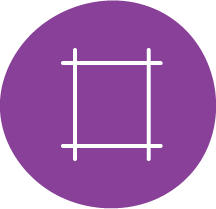 Insufficient bleed
Insufficient bleed Image resolution
Image resolution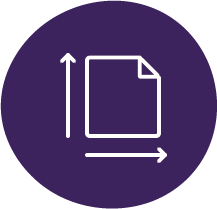 Trim size
Trim size

